Introduction
This year Spikes was represented by 12 “Spikees” at the European SharePoint Conference 2017 (#ESPC17) in Dublin, Ireland – or officially “European SharePoint, Office 365 and Azure Conference”. While we had a great mix of focus areas present, I mainly focussed on the IT Pro and business tracks. In this blogpost I will try to translate the highlights of the information I gathered over 3 days into a functional/business perspective.

Self service and digital transformation
“We still haven’t transformed, we’ve migrated.” @bniaulin at #ESPC17 pic.twitter.com/637cPtphp8
— European SharePoint (@EuropeanSP) November 14, 2017
The common thread throughout the entire conference contained 2 parts: a huge focus on Self Service and the Digital Transformation process almost every company still has to go through.
Self service
Why require intervention of the IT/support department when the business requests a collaboration space? Or when they want to involve external parties? Or need a solution for publishing transparent information to the organisation or a specific part of it?
All of the above (and many more) can be created by relying on self service. Of course, IT can play a role in helping provide the best corporate tools towards the business. It is also important that before “releasing” all of the corporate approved solutions, the exercise has to be made regarding governance, policies and (naming) conventions.
Digital transformation
A great statement during one of the key notes was “We still haven’t transformed, we’ve migrated!”. Basically, technology is evolving or has already evolved into self service, scalable, modular solutions, but the companies themselves need to be digitally transformed as well.

Apparently many companies do not understand that if they don’t provide the right solutions to their people/business, they will find a solution themselves. Often not a corporate governed solution without consistent data back ups and potentially unsafe with a great risk of data loss, also known as “Shadow IT“. And we all know the cost of data loss …
Now is the time to start your company’s digital transformation and avoid losing your best employees, gain a higher level of trust and data security and get IT and business to start working closer together. This will result into a secure modern workplace which contributes to productivity and employee happiness. Eventually, employee happiness will significantly increase customer satisfaction.
Spikes can help you deliver this secure modern workplace, involving business and IT from the start by generating awareness, helping understand each other and eventually help you build a digital, safe and modern workplace. https://www.spikes.be
Office 365 Groups
“Who thought that Office 365 Groups were actually the same as Outlook Groups?”
Almost 1600 attendees, including the amazing key note speaker Benjamin Niaulin, all raised their hand. This is actually how Microsoft presented Office 365 Groups until recently: a distribution list which initiates/configures other collaboration products to get your employees going in no-time. WRONG.
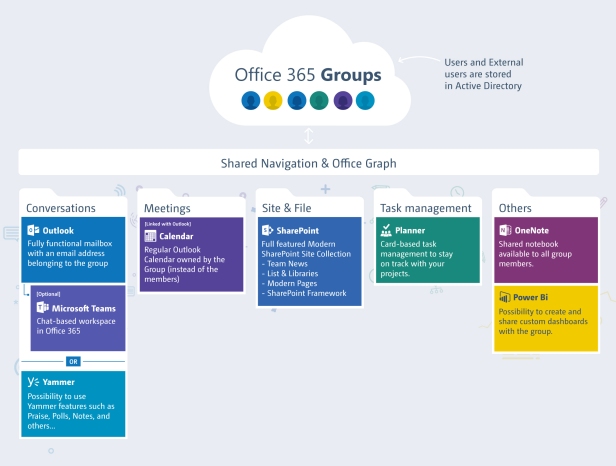
An Office 365 Group is an Active Directory security group – basically nothing more, nothing less. Moving forward, you can imagine it’s a burden for the IT/support department to create a communication channel, document workspace, task manager … manually, every single time a security group is requested. Setting up these collaborative services & products is being triggered by the creation of an Office 365 (Security) Group – that part hasn’t changed. But remember: it’s not and Outlook Group; it’s an AD Security Group which initiates other collaborative services & products.
It is clear that Office 365 Groups are here to stay!
Modern team sites
If you have been working with SharePoint for over a year or longer, it is impossible to imagine SharePoint without classic team sites/classic pages. They work fantastic for SharePoint gurus, hard core IT-ers and Power Users … not so much for business people. Microsoft therefore launched “Modern pages” which also are a part of the Modern team sites.
These Modern team sites have a clear focus on the business to build and self sustain these sites and pages from bottom up. Although the modern pages are fairly easy to set up and manage, it is a pain that certain web parts have disappeared, compared to the classic web parts. If you’re not a technical person, just be aware of the SPFx framework which can be used to build custom solutions and web part for. They even will be as responsive as the out-of-the-box ones. So in some situations, developers can still build custom “modern” web parts where the business or functional requirements don’t meet with the out-of-the-box solutions or web parts.
Sneak peak: “Groupify”: be able in the future to transform your classic team sites into a team site, linked to an Office 365 Group – easy membership management included!
Good to know: more and more Modern web parts are being released! We at Spikes have access to many Office 365 tenants. This means that if a web part has been released by Microsoft into their “First Release” network, we will look into it and make sure to test it thoroughly. Next, we provide our customers with proactive feedback on the use cases these web parts could be used in and their potential added value.
In case a Modern team site is linked to an Office 365 Groups (security groups; remember?) business users are also capable of managing the security setting with one or two mouse clicks: Site Owners or Site Members. In a nutshell: Modern team sites are much more focused on business usage and maintenance – big win!
It is clear that Modern team sites are here to stay!
Communication sites
Where Modern team sites mainly function as part of a collaborative space, sometimes all you need is some sort of a publication platform. This is where Communication sites come into the picture. Again, they are focused on business usage and maintenance where normally no interference of IT or support should be necessary.
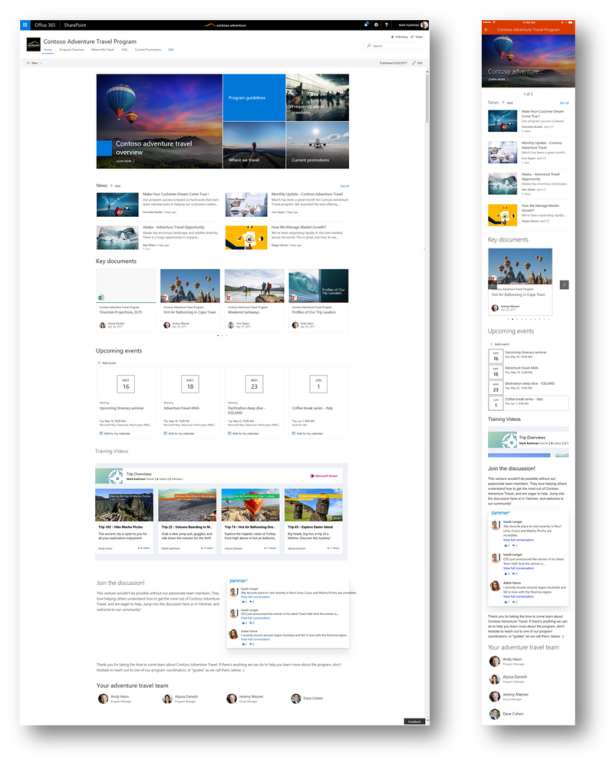
A communication site knows many use cases, for example:
- Event site with announcements and photos
- Landing site for a portal/local intranet
- Public HR site with benefits
- Tire-change schedule/registrations
- Training overview with registration option
- …
Did I mention that all Communication sites and Modern team sites/pages are entirely responsive by default and look truly awesome on any device?
Such as the features for the Modern team sites and its pages, also new things are being released as we speak where as some are on the roadmap for the near future. I was able to capture 2 roadmap slides from one of the ESPC-sessions (sorry for the bad quality of the first one – I hope it’s just readable enough):
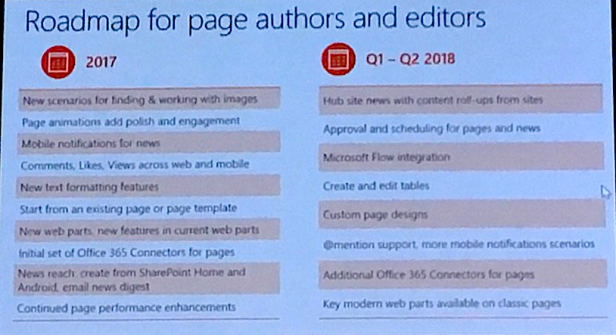
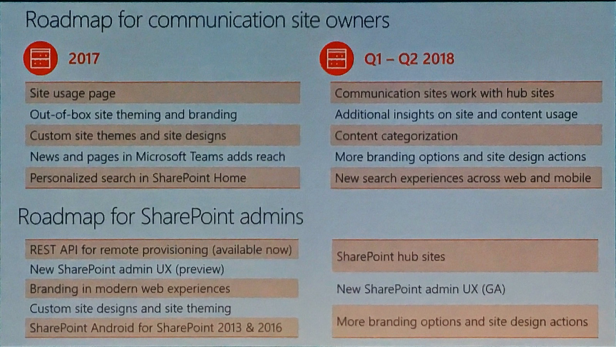
It is clear that Communication sites are here to stay!
Hub sites
People that have been working with SharePoint in the past know that many Information Architecture models contain a lot of site collections, sites and especially a tremendous amounts of sub-sites. Many companies suffered from this way of creating hierarchies on site levels, since users had a hard time to either manage or master the concepts of permission inheritance and assigning unique or breaking permissions.
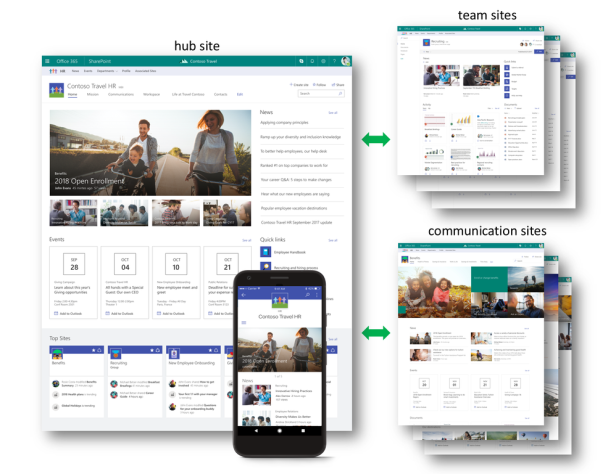
Since any new Communication or Modern team site is by default a separate site collection, all of these “entities” exist on the same, flat level. There is currently no way to connect these site collections, unless by adding navigation links manually to each site collection and maintain it continuously.
This is where Hub sites provide you with a solution. This soon to be released new type of site will give your (selected group of) users the option to make a Hub site from an existing Communication or Modern team site. This will be the ‘landing site’ which will become an entrance to other, linked Communication or Modern team sites.
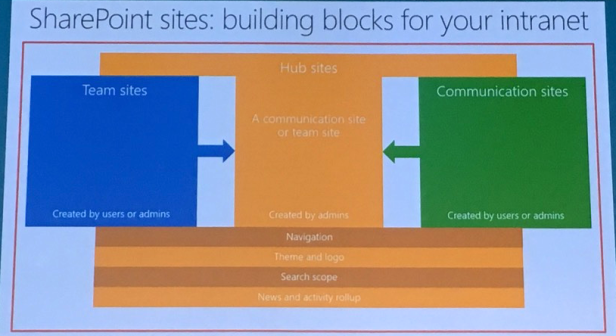
Even when the organisation structure changes, Hub sites cover this entirely through simply changing relations between sites and their respective Hub site. #awesomeness
Each of the existing Communication or Modern team sites is going to have the ability to be linked with any existing Hub site. Keep in mind that they can only be linked to maximum 1 Hub site, not multiple.
Next to a top navigation that will be pushed through to linked Team or Communication sites, also a specific theme will be inherited by these linked sites. This causes to be able to navigate fairly easy through multiple site collections which otherwise are not linked at all.
Although they are not released yet, it seems that Hub sites are going to have a great impact on the existing information architecture models of many corporate environments.
Summary
Wrapping up this blog post, I want to mention that in my upcoming blogpost I will be writing about what I’ve learned at #ESPC17 regarding Flow, Teams & Stream and a deep dive into the currently available (in First Release) and to be announced modern web parts.
Please stay tuned!
Pieter





